Transfer your domain name to a better home
Transfer your domain to Pladinum in three simple steps using our automated system that will start the process.
Access more than 1.900 TLDs to expand your business
Pladinum, a perfect place for your domains
With Pladinum, our platform provides you with everything needed to create your domain portfolio and build your websites fast and reliable hosting as they grow with you.
Free Wildcard SSL
Building trust and protection using an SSL Certificate.
Free domain redirect
Easily set up redirects with our free URL redirect service.
Free Privacy Protection
Keep your domain details safe online and protect it.
Domain name transfer
Transfer domain name
Transfer your domain name easily in a few steps
We simplify the domain name transfer process for you. Our experts handle everything from start to finish, so you don’t have to worry about any technicalities. You can focus on more important things in your life while we take care of everything for you.
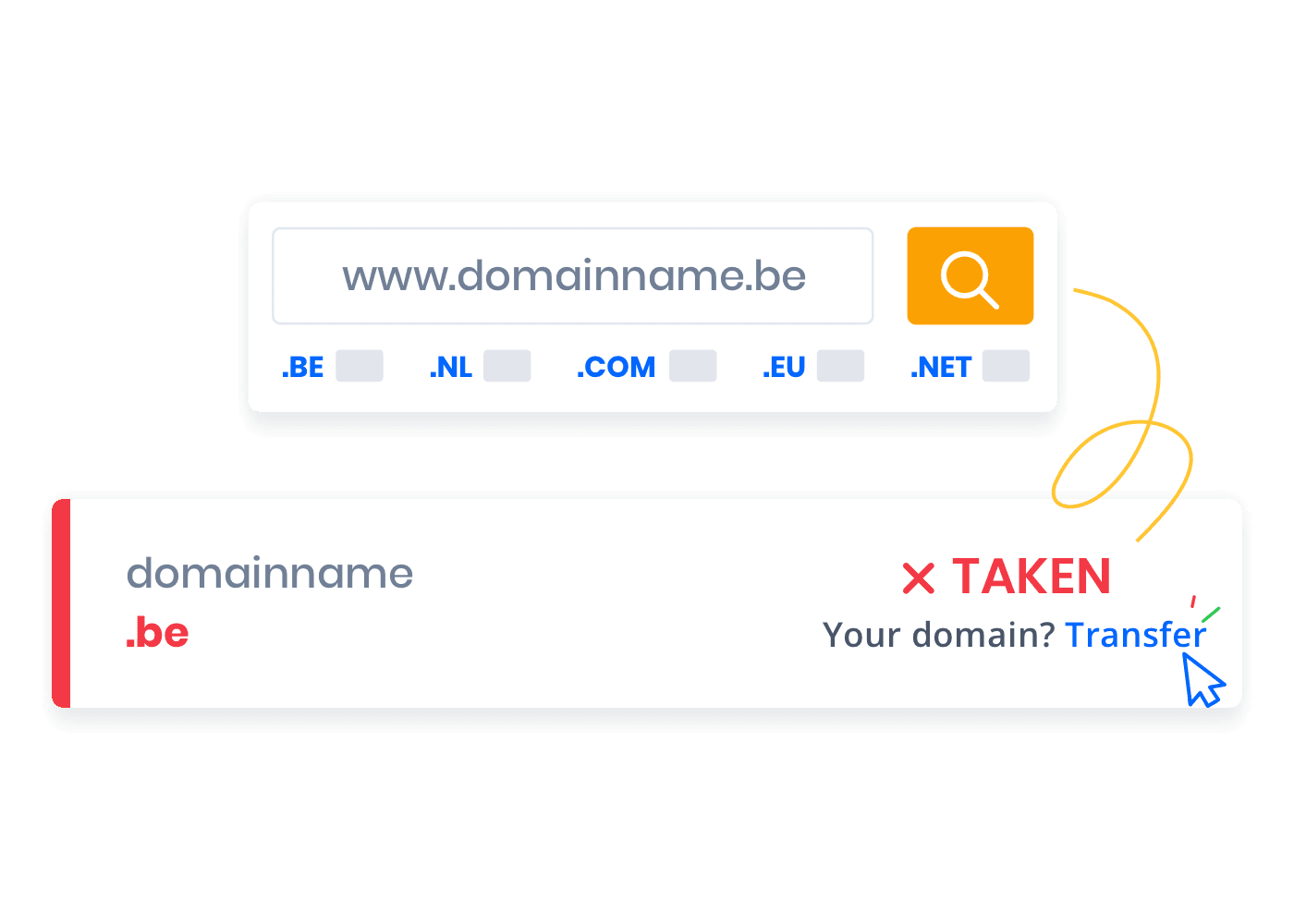
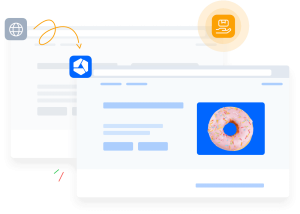
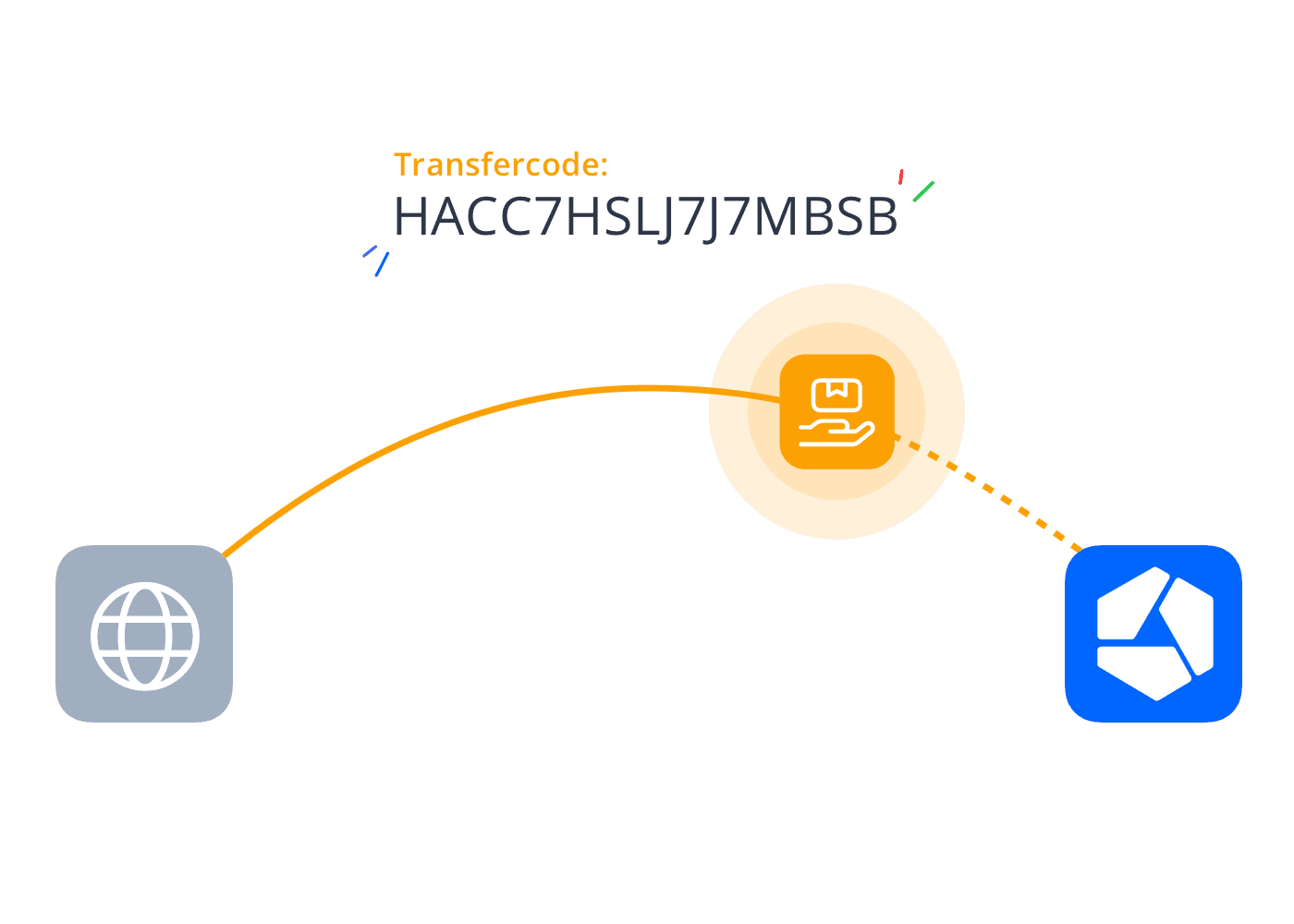
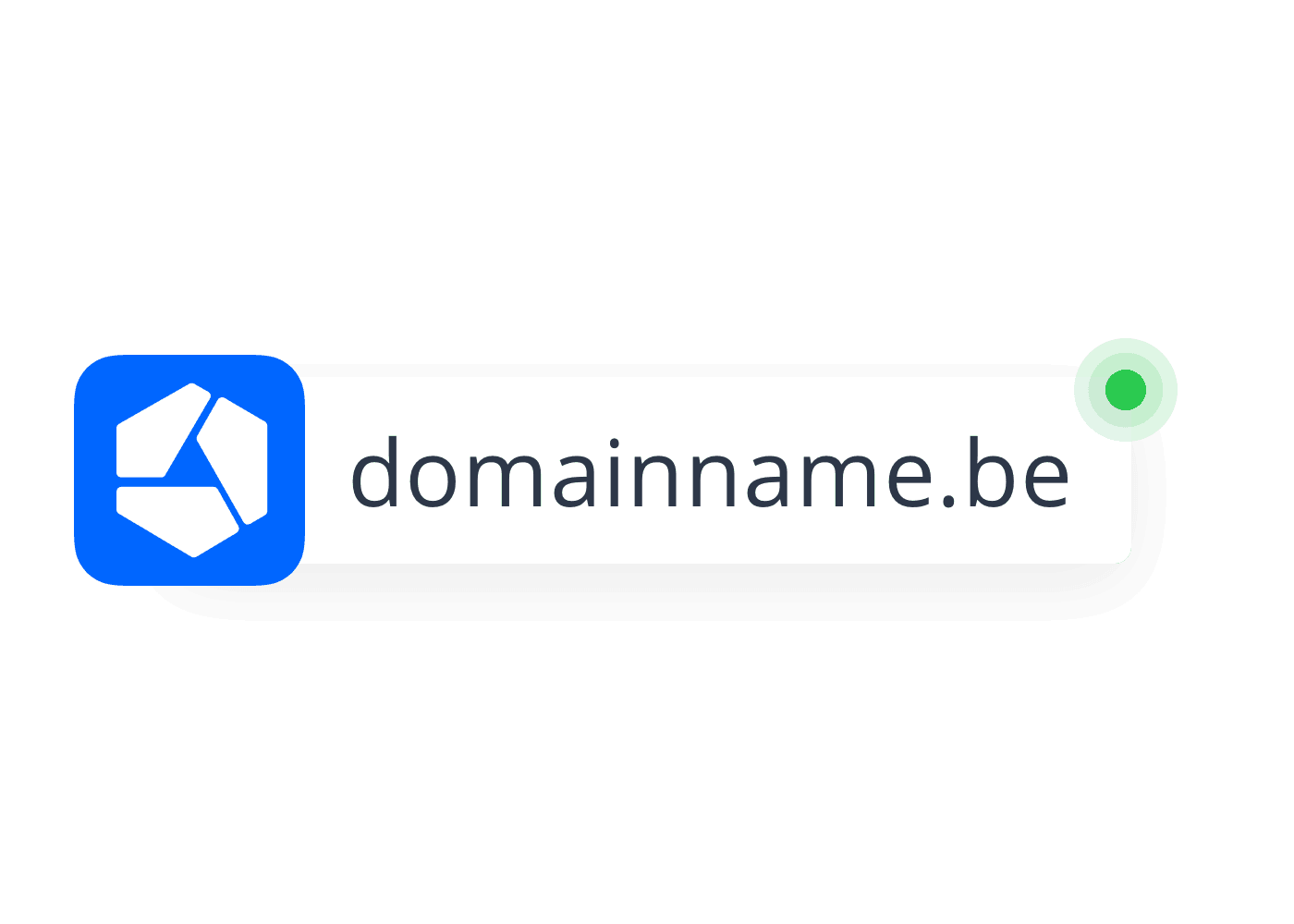
Struggling to find the right domain name?
Provide a brief description of your company or website, and our Ai business name generator will generate unique names for your venture.
[page_title] FAQ
We’re here to help. Our support team is here to answer your questions before you step into the digital world.
Still have questions?
How long will it take to complete the transfer of my domain name?
The duration of a transfer is dependent on the extension of your domain name. For the most commonly used extensions, the transfer process can be completed promptly, typically within a few hours to a few days.
Regardless, we ensure seamless operations throughout the transfer process. If you wish to guarantee a smooth transfer, please inform us in advance so we can facilitate the process more efficiently.
Where can I find the authorization code or transfer code?
You may obtain the authorisation code (also referred to as the transfer code) from your current domain name provider. There is a significant likelihood that you can request this code via its control panel. If this option is unavailable, please contact the provider in order to obtain your code.
Have you acquired the code? If so, we advise you to promptly proceed with transferring your domain name, as the code is only valid for a limited number of days.
Will my website stay online during the migration / transfer?
Throughout the transfer process, we aim to maintain seamless operations. We temporarily manage the DNS settings available to us. Any necessary adjustments to these settings can be efficiently made through our control panel.
In rare cases, some of your DNS records may not be located. To prevent any disruptions, we recommend reaching out to us in advance to guarantee a smooth transfer. Contact us
What is a domain registry lock?
In most instances, your email accounts and mailboxes may become inactive. It will be necessary to create the email accounts and mailboxes through Pladinum control panel. Once this task is completed, your email communication will resume smoothly.
Microsoft Exchange
Do you have a Microsoft 365 mailbox? If so, ensure that all DNS configurations are accurately set up with Pladinum to restore seamless functionality.
Contact our support team for assistance with this setup.
Will my email stay active during the migration / transfer?
While a registry lock is in place on your domain, a transfer is not possible. This feature enhances security measures to prevent unauthorized domain ownership changes.
To proceed with the domain transfer, you can typically deactivate the registry lock through your domain provider’s control panel.
Must I wait for my domain name to expire before transferring it?
No, you can transfer your domain name to another provider at any time.
If you wait until your domain name expires to transfer it, you may face temporary unavailability or additional charges from your current provider.
What is the cost of transferring my domain name?
The cost of transferring your domain name varies depending on its extension. To determine the transfer expenses, please use our domain finder tool. You will receive an immediate quote for the transfer fee and any potential additional charges.
Explore our complete list of domain extensions and corresponding prices here.
How do I take over someone else's domain name?
The cost of transferring your domain name varies depending on its extension. To determine the transfer expenses, please use our domain finder tool. You will receive an immediate quote for the transfer fee and any potential additional charges.
Explore our complete list of domain extensions and corresponding prices here.
How do I take over someone else's domain name?
To acquire ownership of a domain name from its current holder, a formal agreement must be established. The current owner may require a transfer fee for the rights to the domain. It is important to note that this fee is separate from the registration fee paid to a domain provider like Pladinum.
Upon mutual agreement, it is necessary to obtain an authorization code (also known as a ‘transfer code’) from the current owner. This code will enable you to transfer the domain name to a domain provider, including Pladinum. Once this process is completed, ownership of the domain will be transferred to you.
Want to know more? Help center
Not sure which domain to choose?
Our domain team is here 24/7 to help you pick the right extension for your website’s needs and growth.